When setting up the WordPress SEO plugin by Yoast, there are a number of boxes to check whose settings are not immediately obvious. Force rewrite titles is one of them.
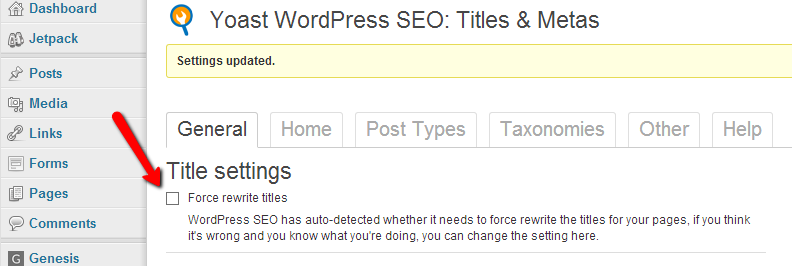
You may have already hand-specified each of your title tags – and certainly this is best way to proceed. But for posts and pages where this hasn’t been done, you can leave it to the plugin to create a default meta title for you.
If you are using a Genesis theme you can leave the box unchecked as all Genesis themes already contain the correct required code in the header.php file.
However if you are not using Genesis and should notice that you have any strange looking title tags – say for example you are getting duplicate text in your generated title tags, come back here and check the force rewrite titles box then see if your title tags look better.
